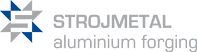Accessibility declaration
This web presentation (further on presentation, web only) was created in compliance with the Czech Rules for the accessible web creation. There are exceptions from the methods stated in the Inaccessible web parts.
Should you come across a problematic site, please inform our technical administrator and we will try to get this problem solved.
Inaccessible web parts
- Without JavaScript, the links Send to the e-mail and Print are not working, however, you can print via browser menu File ⇒ Print (or Ctrl+P).
Information on other standards
- The presentation source code confirms to the norm XHTML 1.0 Strict issued by consortium W3C.
- The visual presentation is created by cascading style sheets (CSS). Thanks to the use of the newest characteristics of CSS 3, so called. vendor prefixes, representing the marking of a safe way of preliminary implementation of the new CSS characteristics, the validity of the cascading styles is not secured. The use of vendor prefixes is completely retrospectively compatible and does not result in an incorrect presentation display.
Navigation between sites
On the top of each site, there is the link „Switch to the main contents“, „Switch to the additional contents“, the link to the starting site in the form of logo, further the main navigation menu and the search.
Hot keys (at the alphanumeric keyboard)
- Key 1:
- Switches to the site main contents.
- Key 2:
- Switches to the additional contents.
- Key 3:
- Switches to the site top.
Note: e.g. in Internet Explorer and Safari, it is possible to switch to the main contents by pressing the keys Alt+1. In Mozilla Firefox by Alt+Shift+1. In Opera, the menu can be called up by hot keys by keys combination Shift+Esc, after that, it is enough to press the key given, e.g. 1.
External links and new windows
The links leading outside this presentation are marked by the icon and the links opening a new window are marked by the icon. Should the JavaScript be off, the relevant icons are replaced by a background picture. Should the user have neither JavaScript nor pictures (or, cascading styles), he doesn´t see any icons.
Possibilities of personalized browsing
The presentation is available in one (basic) style only, but some browsers support the styles switch off/personalizing on different levels.
- Mozilla Firefox supports the style switch off and the user styles.
- Opera supports the advanced manipulation of the styles including tens of pre-set templates.
Contact to our technical administrator
In case of emergency, you can send a message to our technical administrator to the e-mail .
© 2024 Strojmetal Aluminium Forging a.s. – all rights reserved
Accessibility declaration | Terms of use | Privacy policy | Sitemap
Website created by eBRÁNA s.r.o. | Powered by CMS WebArchitect | SEO and internet marketing